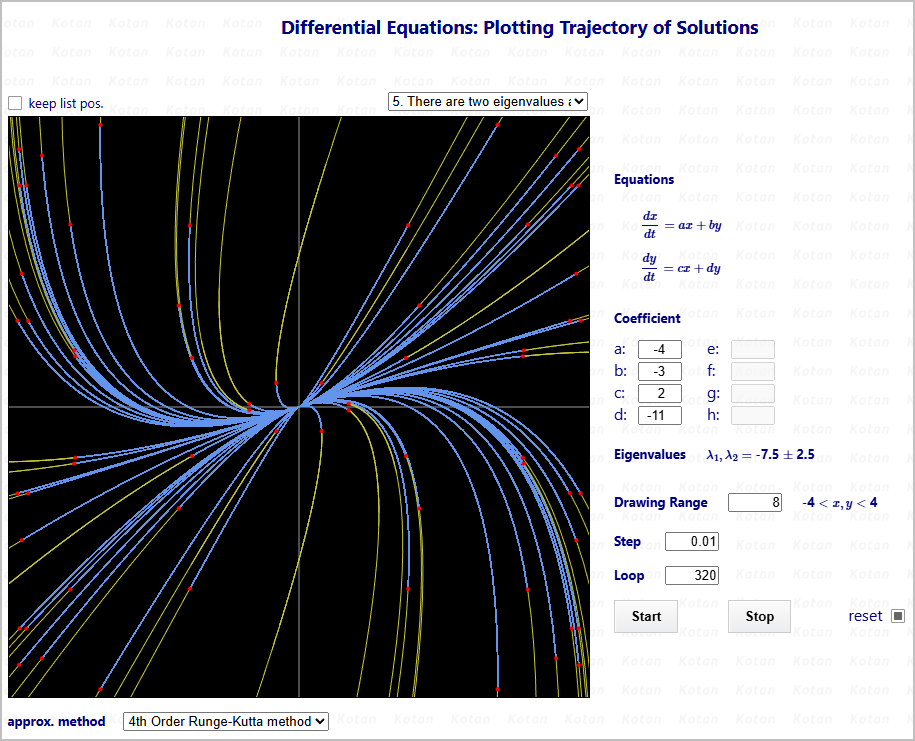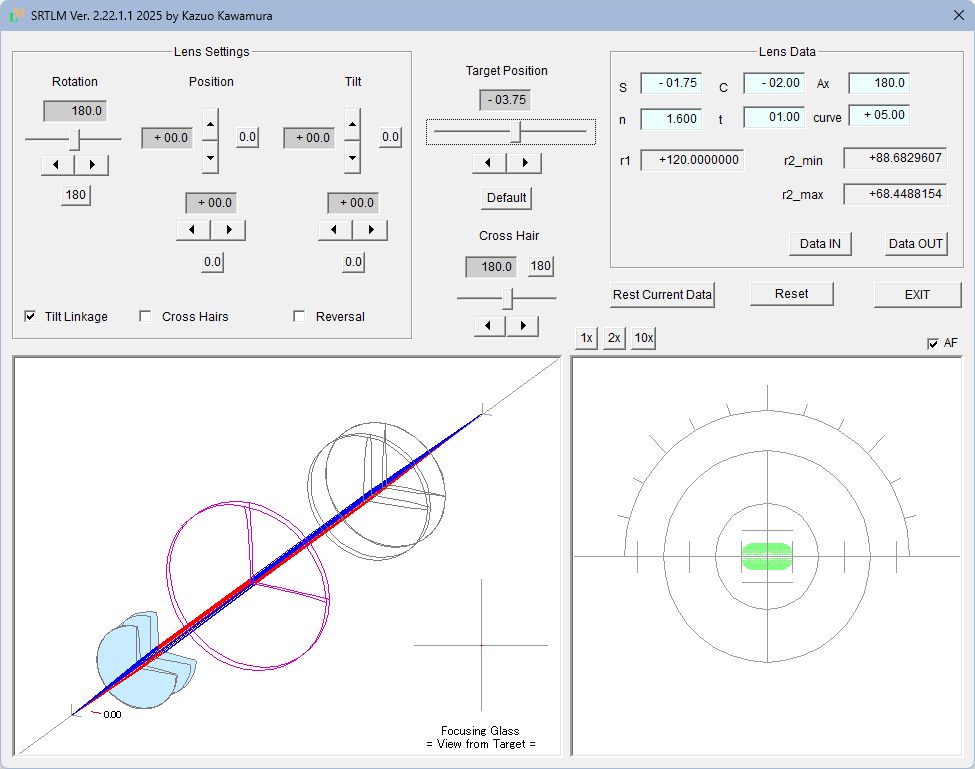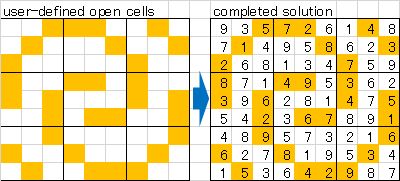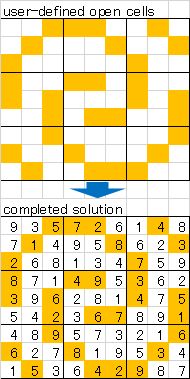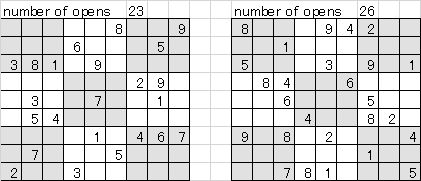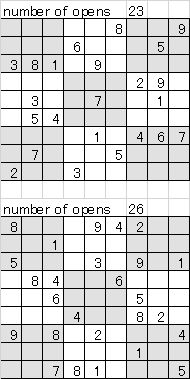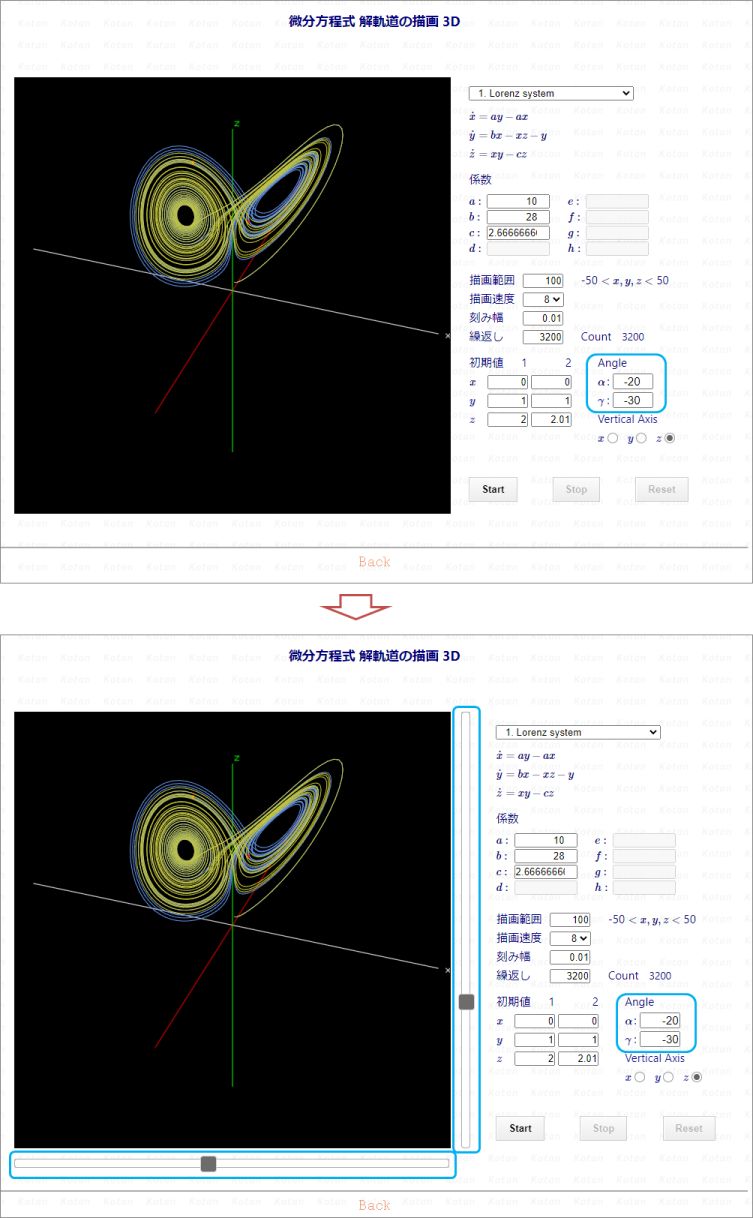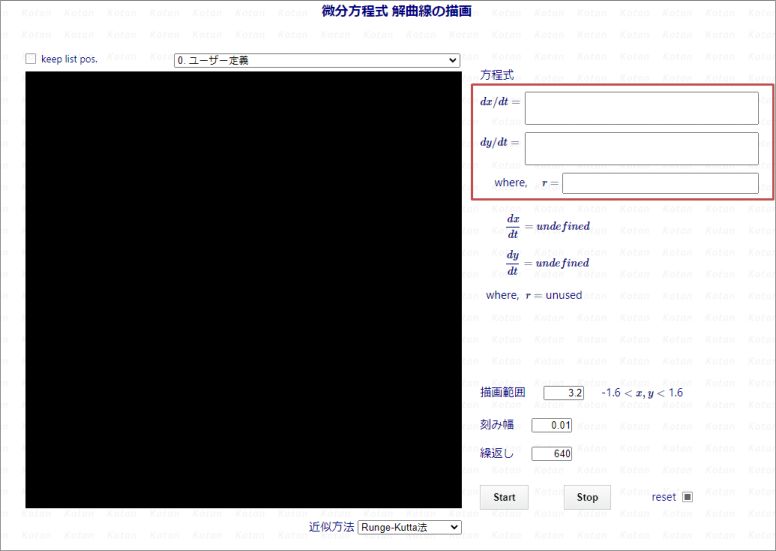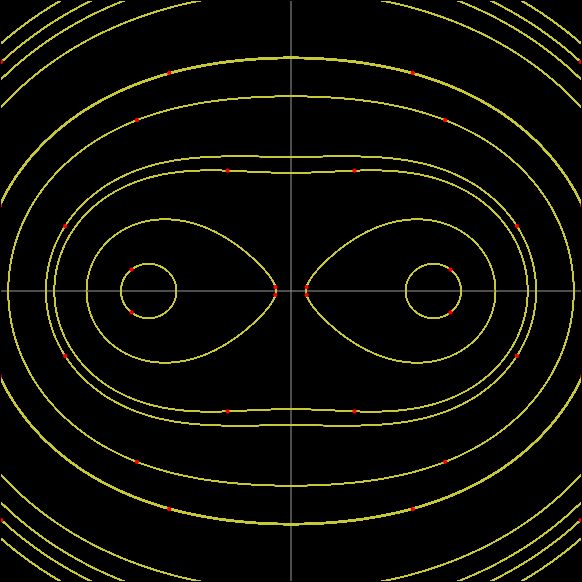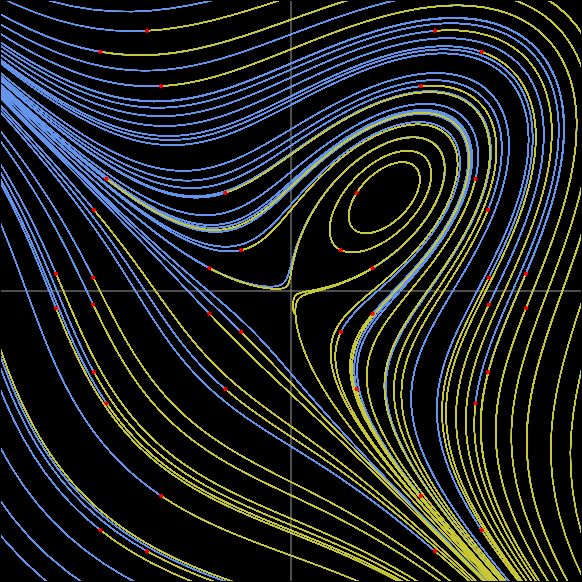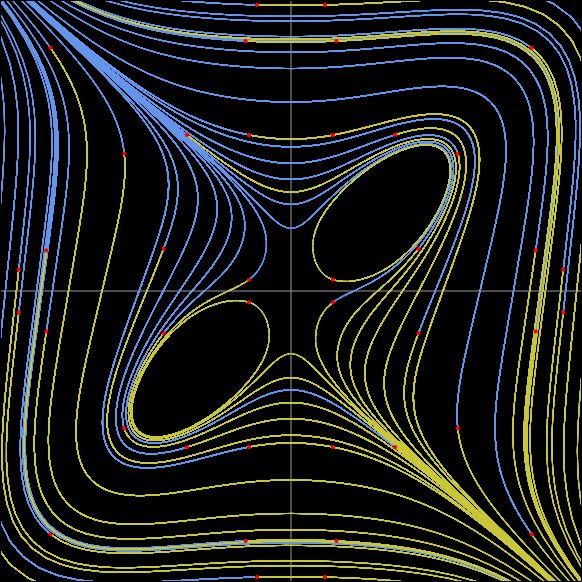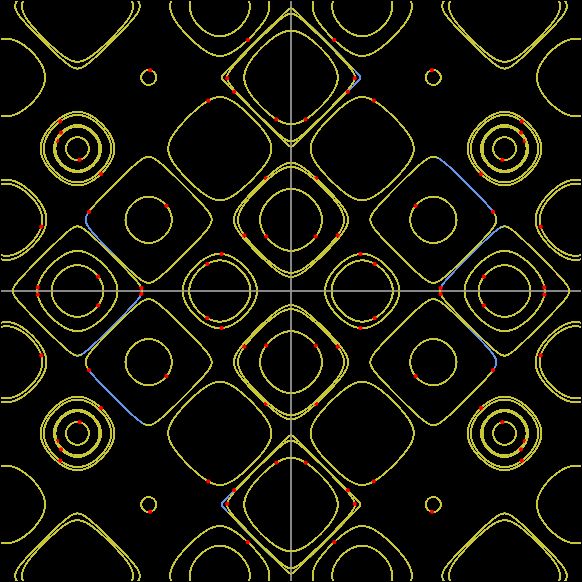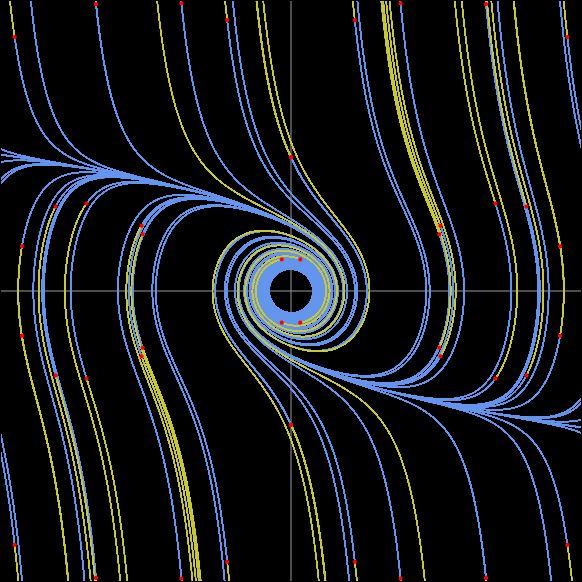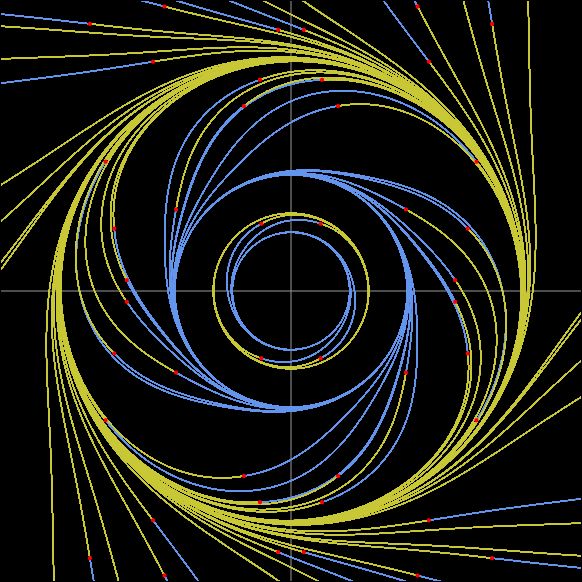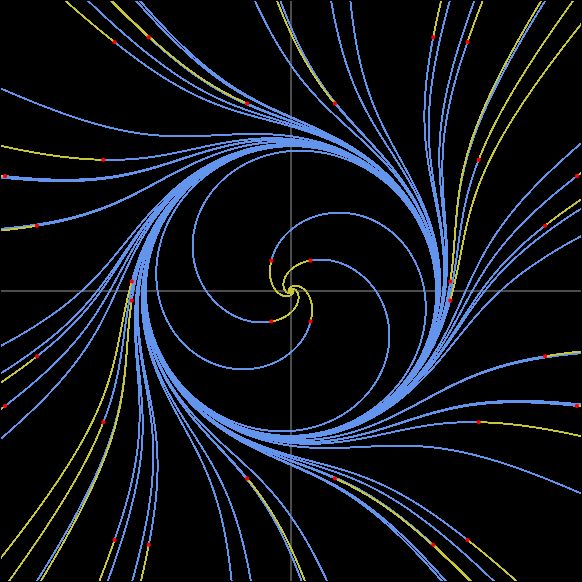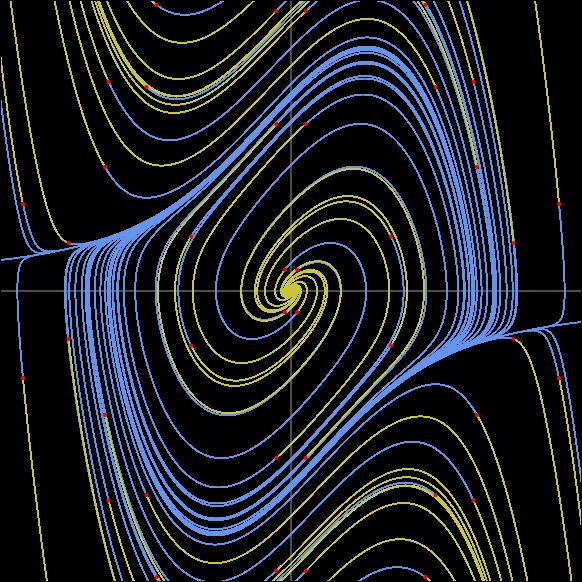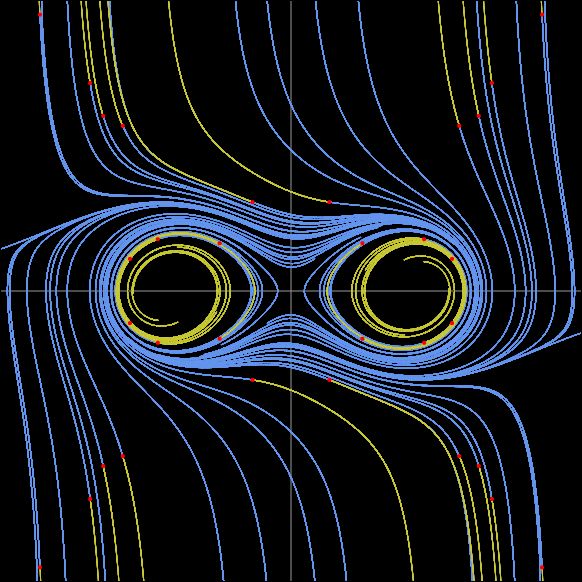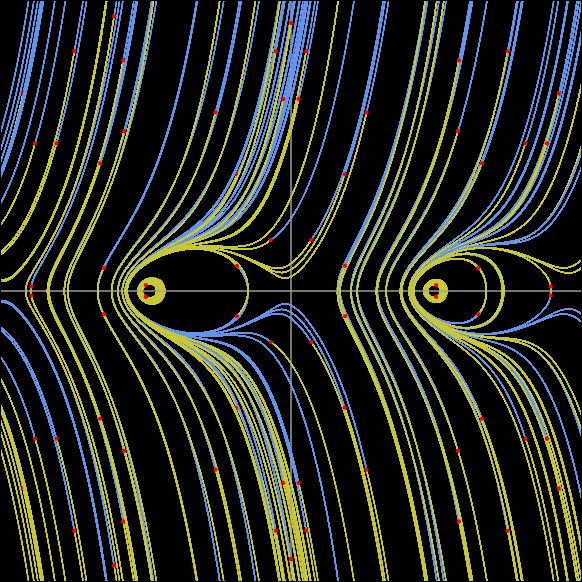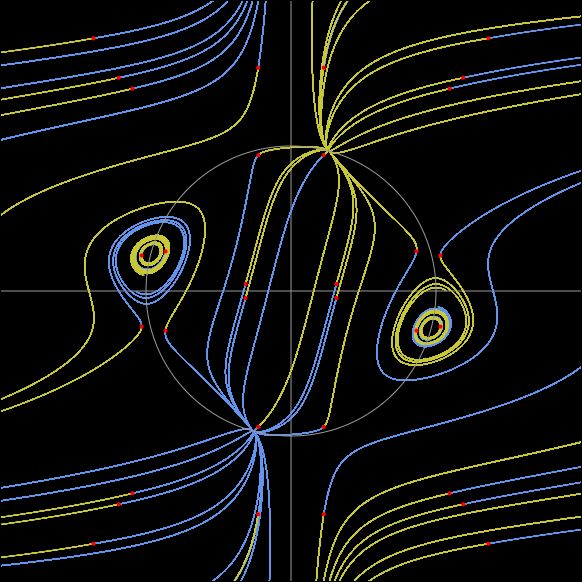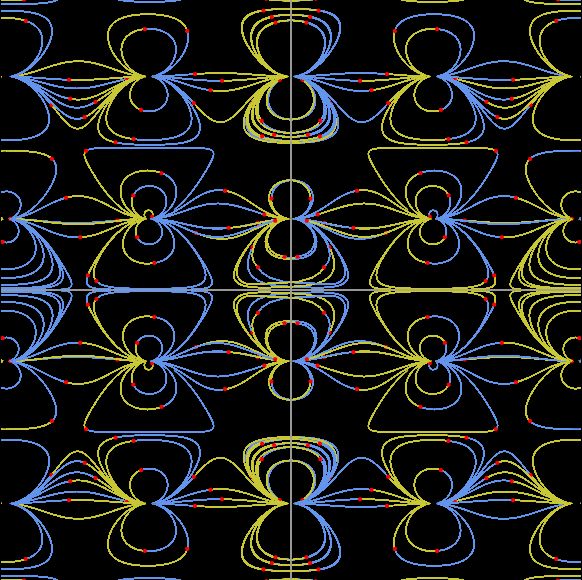What's New
02/15/26

In the page for drawing the solution trajectory of a differential equation (2D),
there was an issue with the logic for drawing the initial value of the solution trajectory,
which resulted in the initial value sometimes exceeding the drawing range. This has been fixed.
Originally, it was programmed to give 16 initial values for each quadrant,
but I noticed that for some reason only 8 or 9 points were being given. After checking,
I found that the initial values sometimes were being given outside the drawing range,
so I corrected it.
Below is link to explanatory page:
Clicking "To Plot" in the explanation section of each equation will transition you to the drawing page with the necessary data set for plotting. Clicking the [START] button begins plotting the solution curves.
Clicking "To Plot" in the explanation section of each equation will transition you to the drawing page with the necessary data set for plotting. Clicking the [START] button begins plotting the solution curves.
The following link directly jumps to the drawing page:
Select an equation from the dropdown box and click [Start] to begin plottinf the solution trajectory.
Select an equation from the dropdown box and click [Start] to begin plottinf the solution trajectory.
Refer to User defined Equations for details of the drawing page.
11/23/25

Lens Meter Simulation Tool “SRTLM” has been updated.
Upon releasing the source code (10/23/25),
I checked the usability and made corrections to several points that concerned me.
For details, click the Lensmeter-Simulation-Tool below
and refer to "SRTLM_Correction_Update_History.txt."
The only visual change in the SRTML execution screen
is the addition of the “1.523” checkbox in the [Lens Data] section.
The front surface radius of the lens is calculated based on the “Curve” setting.
This checkbox provides the following options:
This checkbox provides the following options:
Check OFF: Use the refractive index of the tested lens for “curve” calculations (previous SRTLM specification).
Check ON: Use the traditional crown glass refractive index of 1.523 for “curve” calculations.
Check ON: Use the traditional crown glass refractive index of 1.523 for “curve” calculations.
Originally, “curve” refers to the front surface refractive power of a lens.
Therefore, if the lens's refractive power changes,
the same curve will have a different refractive power.
For example, taking a “5” curve as an example, it would be as follows.
| index | curve | radius |
|---|---|---|
| 1.500 | 5.0 | 100.0mm |
| 1.600 | 5.0 | 120.0mm |
| 1.700 | 5.0 | 140.0mm |
On the other hand, if the curve is represented with a refractive index of 1.523
regardless of the test lens's refractive index,
the front radius of the lens becomes constant regardless of the test lens's refractive index.
For example, for a "5" curve, it becomes "104.6mm".
If the "curve" uniquely represents the radius of the front surface of the lens,
it becomes much easier to match lenses with frames.
I added this feature because I believe it is necessary for handling the tool.
[E.T.C.] - etc_SRTLM_document_add
10/13/25

The source code for the lens meter simulation tool "SRTLM" has been released.
You can get it from GitHub by clicking "Lensmeter-Simulation-Tool" below.
For executable files and documentation, please refer to SRTLM_En as before.
[E.T.C.] - SRTLM_En
09/10/25

I have created an another version of the Sudoku puzzle generator tool using an Excel macro.
This another method allows you to create puzzles with freely defined patterns. And generate the completed form.
This another method allows you to create puzzles with freely defined patterns. And generate the completed form.
This tool can be downloaded as freeware.
[E.T.C.] - SudokuAnother Method
09/10/25

Updated the Sudoku puzzle generation tool: Added the ability to save generated puzzles.
This tool can be downloaded as freeware.
[E.T.C.] - Sudoku Update01
09/10/25

I have created a tool for generating Sudoku puzzles using an Excel macro.
This tool can be downloaded as freeware.
[E.T.C.] - Sudoku
03/26/25

For this site, this is a rather unique topic.
I seriously considered
"the mystery of the seafarers who transported obsidian by boat
from Kozushima Island in the Izu Islands to the mainland 38,000 years ago. "
[E.T.C.] - Voyagers of 38,000 years ago
06/19/25

I have started publishing this website on GitHub Pages.
09/08/24

I have released a page that plots graphs (surfaces) of functions of two variables
using a mesh with hidden line.
Select a function on the select box to plot the surface.
Below is link to explanatory page:
The following link directly jumps to the drawing page:
Select an function from the dropdown box and click [Start] to begin plot the surface.
[E.T.C.] - Plotting Surfaces Using Hidden Line Meshes
Select an function from the dropdown box and click [Start] to begin plot the surface.
[E.T.C.] - Plotting Surfaces Using Hidden Line Meshes
In addition to the pre-prepared functions,
the plotting page also has a feature that allows users to enter function directly and render graphs.
By entering the function you want to check, you can quickly check the shape of the surface.
07/06/24

On the page for drawing the solution trajectory of a differential equation (3D),
I have changed the operation using the spin button to a slider bar.
Previously, the coordinate system could be rotated after drawing using the spin button.
However, this was difficult to use, so we have modified it
so that it can be rotated smoothly using the slider.
06/24/24

The following features have been added to the page for drawing solution trajectories of differential equations (2-dimensional).
Previously, the drawing page only allowed you to draw solution orbits for pre-set equations,
but by selecting "User Input", you can freely set equations.
You can quickly investigate the solution orbits, equilibrium points, etc.
of the equations you want to check.
This is a feature I personally wanted on the drawing page, so I hope you will find it useful.
Refer to User defined Equations for details.
05/11/24

The following equation has been added to the page for drawing solution trajectories of differential equations (2-dimensional).
[04] 2-Dimensional Autonomous System Examples
- Hamilton system 1 : Cassini oval
- Hamilton system 2 : folium of Descartes
- Hamilton system 3 : derivatives of "folium of Descartes"
- Hamilton system 4 : Case of the periodicity of trigonometric functions is reflected
04/28/24

The following equation has been added to the page for drawing solution trajectories of differential equations (2-dimensional).
[04] 2-Dimensional Autonomous System Examples
-
Limit Cycle: example 4 Linear approximation with purely imaginary numbers - 1
Case of no limit circle exists -
Limit Cycle: example 5 Linear approximation with purely imaginary numbers - 2
case : an infinite number of limit circles appear
04/15/24

The following equation has been added to the page for drawing solution trajectories of differential equations (2-dimensional).
[04] 2-Dimensional Autonomous System Examples
- Limit Cycle Example 1
- Limit Cycle Example 2: von del Pol
- Limit Cycle Example 3: Lemniscate
03/23/24

The following equation has been added to the page for drawing solution trajectories of differential equations (2-dimensional).
[04] 2-Dimensional Autonomous System Examples
- Autonomous system with periodic equilibrium points on x-axis
- Autonomous system with 8 equilibrium points on the circumference
- Autonomous system with 8 equilibrium points on a plane
03/10/24

I have published a page for drawing solution trajectories of (2-dimensional) differential equations.
When you select an equation on the page, it dynamically plots the solution trajectory.
Originally, I had built a drawing tool in C#, but I wanted to directly draw on the web, so I rewrote it in JavaScript. However, I only had minimal experience with JavaScript about 10 years ago, and I encountered several "Hmm, how do I do this again?" moments.
So, I utilized ChatGPT. I want to explicitly mention here that using ChatGPT significantly saved me time in looking up things while coding.
Originally, I had built a drawing tool in C#, but I wanted to directly draw on the web, so I rewrote it in JavaScript. However, I only had minimal experience with JavaScript about 10 years ago, and I encountered several "Hmm, how do I do this again?" moments.
So, I utilized ChatGPT. I want to explicitly mention here that using ChatGPT significantly saved me time in looking up things while coding.
The equations featured on this page are based on excerpts from
"Differential Equations on Personal Computers" by Mitsuo Morimoto.
Although Morimoto has introduced many equations, I haven't completed confirmation on my end yet.
Once confirmed, I intend to gradually add them.
Below is link to explanatory page:
Clicking "To Plot" in the explanation section of each equation will transition you to the drawing page with the necessary data set for plotting. Clicking the [START] button begins plotting the solution curves.
Clicking "To Plot" in the explanation section of each equation will transition you to the drawing page with the necessary data set for plotting. Clicking the [START] button begins plotting the solution curves.
The following link directly jumps to the drawing page:
Select an equation from the dropdown box and click [Start] to begin plottinf the solution trajectory.
Select an equation from the dropdown box and click [Start] to begin plottinf the solution trajectory.
On the drawing page, you can configure the following settings:
- Coefficients (modifiable parameters vary for each equation)
- Plotting range
- Increment width (width of elapsed time)
- Iteration count (number of executions of the increment width)
- Approximation method (Euler's method, Modified Euler's method, 4th Order Runge-Kutta method)
03/10/24

I have also published a page for plotting solution trajectories of differential equations with 3D.
It operates similarly to the 2D version of the differential equation page,
and I would like to note that I utilized ChatGPT in the same manner.
The equations showcased on this page primarily focus on chaotic trajectories.
If I find interesting equations, I plan to increase the samples.
Below are links to explanatory pages:
Clicking "To Plot" in the explanation section of each equation
will transition you to the drawing page with the necessary data set for plotting.
Clicking the [START] button begins plotting the solution curves.
After drawing, you can observe the solution trajectories from various angles by changing the Angle and Vertical Axis.
The following link directly jumps to the drawing page:
Select an equation from the dropdown box and click [Start] to begin drawing the solution trajectory. After drawing, you can observe the solution trajectories from various angles by changing the "Angle" and "Vertical Axis".
Select an equation from the dropdown box and click [Start] to begin drawing the solution trajectory. After drawing, you can observe the solution trajectories from various angles by changing the "Angle" and "Vertical Axis".
On the drawing page, you can configure the following settings:
- Coefficients (modifiable parameters vary for each equation)
- Plotting range
- Increment width (width of elapsed time)
- Iteration count (number of executions of the increment width)
- Initial values (can specify 2 points)
- Angle (left-right, up-down)
- Vertical Axis (default is z-axis, but you can also choose x-axis and y-axis)
08/01/23

Lens meter simulation tool "SRTLM" has been released.
This tool can be downloaded as freeware.
[E.T.C.] - SRTLM_En
09/25/22

When I was designing the Tuamotu Artipelago scenery, I had a few questions.
Niau Atoll differs from the other atolls in that
it is a small island with a lagoon that is not connected to the open sea.
Why does this lagoon exist without drying up?
Dr. Angela Kay Kepler answered my questions about Niau Atoll precisely.
She is well-known ornithologist who has investigated many areas.
Why does this lagoon exist without drying up?
Dr. Angela Kay Kepler answered my questions about Niau Atoll precisely.
She is well-known ornithologist who has investigated many areas.
Dr. Angela, Thanks very much for your precise advice.
[Screen-Shots] - [Tuamotu Artipelago] - [Tuamotu Group B] - Niau
12/08/16

South West Islands of Japan addon scenery for FSX will complete soon...
[Screen-Shots] - South West Islands
11/17/16

Dr. Angela Kay Kepler
answered my questions about Tuamotu Artipelago carefully.
She also advised kindly on my description mistake.
She is well-known ornithologist who has investigated many areas.
She is well-known ornithologist who has investigated many areas.
Dr. Angela, Thanks very much for your precise comment.
[Screen-Shots] - [Tuamotu Artipelago] - [Tuamotu Group D] - Tehuata
[Screen-Shots] - [Tuamotu Artipelago] - [Tuamotu Group C] - Napuka
12/08/13

A mysterious pond having a blue color.
[Snap-Shots] - [some where in the next town] - Blue Pond
11/20/13

With the shift to html5 from html4, various corrections were made for every page.

Navigation tool bar was added in each page.
08/10/13

With the shift to html5 from html4, the syntax of each file is under unification.

imageMAPstar
was added to enhance visual effects of Clickable Map.
[Screen Shots] - [ButterFly Island 2005] - [ButterFly Island Loacation Map]
[Screen Shots] - [Tahiti Leeward Island]
[Screen Shots] - [Tahiti Rangiroa Island]
[Screen Shots] - [French Polynesia Tuamotu Archipelago]
04/14/13

In order to display larger image of pictures, I decided to use
prettyPhoto
. This work is in progress.
02/11/13

Incredible Takeoff "Takeoff !? ... wow" was updated.
The animation was embedded to the page using
jwplayer .
01/30/13

My internet environment was changed into CATV from ADSL.
Now, I am aiming at unification of the source code of each page.
In my homepage, the JAVA applet was used by several slide shows.
All of these slide shows were reedited by
PhotoStoy3 .
Although PhotoStory3 is classic software for Windows XP, it is a very interesting tool which animates still pictures.
In order that PhotoStoy3 may create an animation from still pictures, file size will be enlarged
if high definition is used.
When the animation was created in file size equivalent to a slide show,
it turned out that image quality deteriorates greatly.
If image quality deteriorates so much, I think I would like to use the slide show which uses JAVA.
Then, I created PhotoStoy3 animation in the high-definition state, and it decided to upload to YouTube.
A link is stuck on the data raised to YouTube, and it enabled it to reproduce in this homepage.
As a result of arranging the pictures which were being used by the slide shows,
I was able to decrease the capacity of the homepage by about 40 M bytes.
In a certain sense, it is a distributing system, ie ... cloud system :-).
The data animated by high definition using PhotoStoy3 are as follows.
[Snap-Shots] - [some where in the next town] -
[Lagoon Blue] ,
[EL Mirage]
[Snap-Shots] - [The four seasons] -[Cloud]
[Snap-Shots] - [Sky in the Sky] - [Shafter Air Show]
[Snap-Shots] - [Sky in the Sky] - [Take off / Approach / Landing] -
[Approach] - [Haneda 16L Approach]
Now, only the following data uses JAVA APPLET.
[Snap-Shots] - [ButterFly Island 2005] - [ButterFly Island]
If it clicks the picture of the bottom of this page, morphing of an island and a butterfly will start, but JAVA is used by this morphing.
I would like to also make this data into JAVA disuse someday.
[Snap-Shots] - [ButterFly Island 2005] - [ButterFly Island]
If it clicks the picture of the bottom of this page, morphing of an island and a butterfly will start, but JAVA is used by this morphing.
I would like to also make this data into JAVA disuse someday.
09/12/07

Tuamotu Archiprlago addon scenery for FSX will complete soon...
[Screen-Shots] - Tuamotu Archipelago
05/12/07

The slide-shows in this homepage were made renewal with Photo Story 3.
[Snap-Shots] - [some where in the next town] -
[YOSEMITE HALF DOOM] ,
[Ford-T] ,
[Lagoon Blue] ,
[EL Mirage]
[Snap-Shots] - [The four seasons] -[Cloud]
02/04/07

A short sample made with Photo Story 3, and the easy explanation about it
[Snap-Shots] - [a chuckling scene] - Photo Story 3
02/03/07

A steam locomotive passed through my town!!!
[Snap-Shots] - [some where in the next town] - D51
06/06/06

VOICE of FUKUROU == Have you ever heard the voice of an owl?
[Snap-Shots] - [The four seasons] - VOICE of FUKUROU
04/28/06

French Polynesia Tuamotu Archipelago FS9 add-on scenery was finished.
This page described Tuamotu Archipelago in detail.
This page described Tuamotu Archipelago in detail.
[Screen-Shots] - Tuamotu Archipelago
04/09/06

Have you ever seen green cherry blossoms?
[Snap-Shots] - [The four seasons] - Green Cherry Blossoms
03/31/06

Mr. Porco who is the iron chef of sandwich appears on this page.
I've received the photographs of New York from him.
I've received the photographs of New York from him.
[Snap-Shots] - [some where in the next town] - New York
03/24/06

Spring... Peach Blossoms and Christmas Rose
[Snap-Shots] - [The four seasons] - Peach Blossoms
[Snap-Shots] - [The four seasons] - Christmas Rose
01/26/06

The page of "Contrail" was added to [Sky in the Sky].
[Snap-Shots] - [Sky in the Sky] - Contrail
12/28/05

"Kamo-chan" is the pet name of this seal.
For several years, a wild seal comes to the seashore of Kamogawa every winter.
The newspaper reported that the Kamo-chan had come also in this winter.
The newspaper reported that the Kamo-chan had come also in this winter.
[Snap-Shots] - [The four seasons] - Kamo-chan
12/26/05

[Takeoff / Approach / Landing] page was added to [Sky in the Sky].
[Snap-Shots] - [Sky in the Sky] - Takeoff / Approach / Landing
"Takeoff !? ... wow" is the first movie in this home page.
12/20/05

Late in the fall --- The picture of a mountain in the winter ... from Mr. Kamui
[Snap-Shots] - [The four seasons] - Late in the fall
12/17/05

This homepage was renewed today.
11/26/05

A Haze-no-ki dyed to red.
It belongs to the Japanese lacquer tree.
I made a chic card by these leaves this year.
It belongs to the Japanese lacquer tree.
I made a chic card by these leaves this year.
[Snap-Shots] - [The four seasons] - Autumn. . .
10/19/04

It seems that the sun was busy this year.
The transit of Venus and a partial eclipse were placed in this page.
The transit of Venus and a partial eclipse were placed in this page.
[Snap-Shots] - [a chuckling scene] - A mole and a dent...